iPhone 7 Plus Home Button Repair
Hi Everybody!
Today I want to show you what we’re working on here? We have an iPhone 7+ with a broken home button. Broken as in physically because the phone fell and it got hit right on the service. That home button is not functional.
If you have an iPhone, are aware that you can turn on your accessibility function and you could kind of get away with not using a home button. Even though we all love our home button function.
When the button stopped working, the customer restored the phone, erased the phone to give it a restore. When they did that, they thought maybe that would fix it, but when you do a restore of your phone, it starts off with one of the IOS commands requesting that you press the home to continue, you can see where this customer got stuck. You need the home button to finish the restore. You have no home button, so, therefore, you have no phone. That is how this came in over here.
We do have a couple of options for this situation. There are third party options. The first part was to get past that home button. There’s a little device that you could see below, and this plugs into the lightning port, and it will serve as a manual home button.

We used this to get past that screen because the actual home button that we’re going to replace is only going to work once the phone is fully on the home screen and functioning. This little device, basically plugs in and it serves as a manual home button to get us past the initial startup screen, and then we replace it with the new home button.
New Home Button
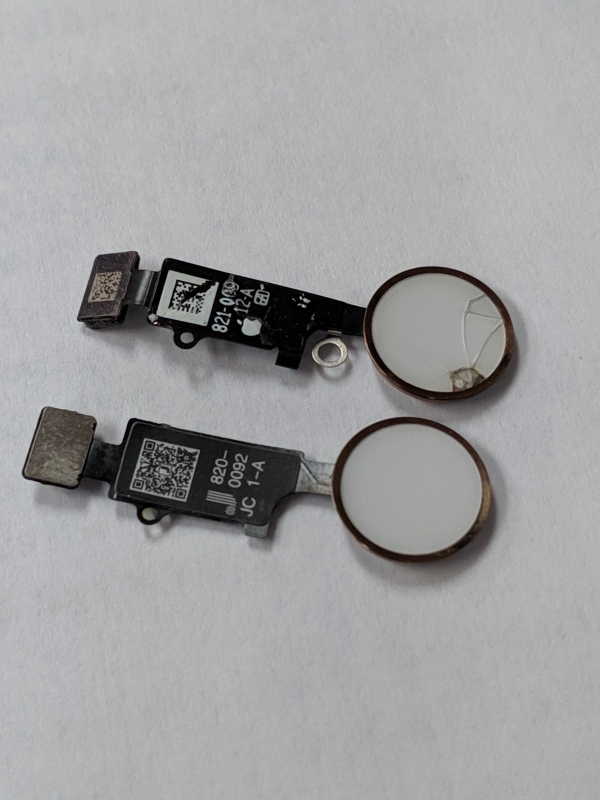
The one that you see here is a 3rd party, how this one works and there’s a couple out there, it uses the Bluetooth to communicate with the phone. So it’s a workaround as far as getting that results. You can see here in the picture below as well if you see that Bluetooth is the actual home button. So they communicate that way same as if you had, you know, just in an external device.

This 3rd party home button gives you the little click, so it’s kind of cool for everyone who’s been there on their 6 and 6S and remembers that click. There are certain things that people get used to. So you get that little click back, and everything is good to go. The other option that you would have if you’re in the situation is to go to Apple, not sure what they would be charging if they’re even just doing the home button itself they might just replace the full screen. Obviously, that’s going to be more than the option that we’re offering this customer here – getting their home button changed just by itself.

So as you can see here, this is the new home button, and it’s fully functional. So this one’s good to go. We’ve got another happy customer over here, and that’s what’s going on at PC 911.
